How to install .NET framework
Step 1: Downloading the installer
Recommended: If you will have internet connection during installation, you can download web installer from here: https://www.microsoft.com/en-us/download/details.aspx?id=42643
If you want to install without internet connection, you will need offline installer from here: https://www.microsoft.com/en-us/download/details.aspx?id=42642
Both above pages are similar and you need to click on Download button to start downloading the installer:
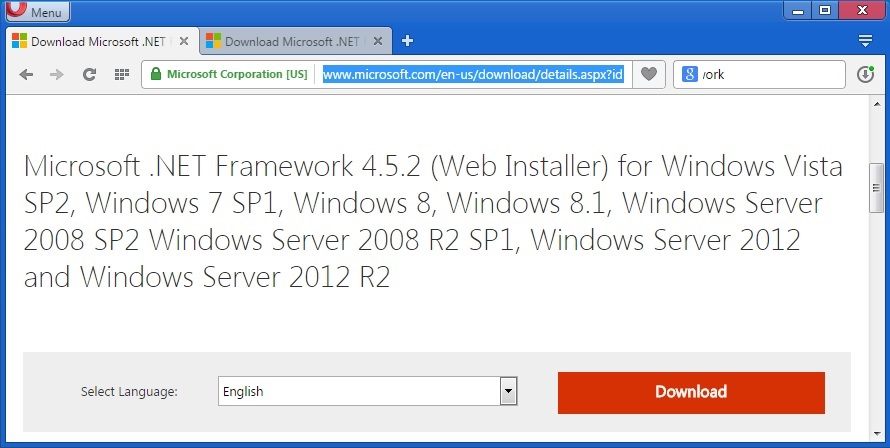
Step 2: Installing .NET Framework
In order to start the installer, please double click on file which you downloaded in previous step. Installation is typical:
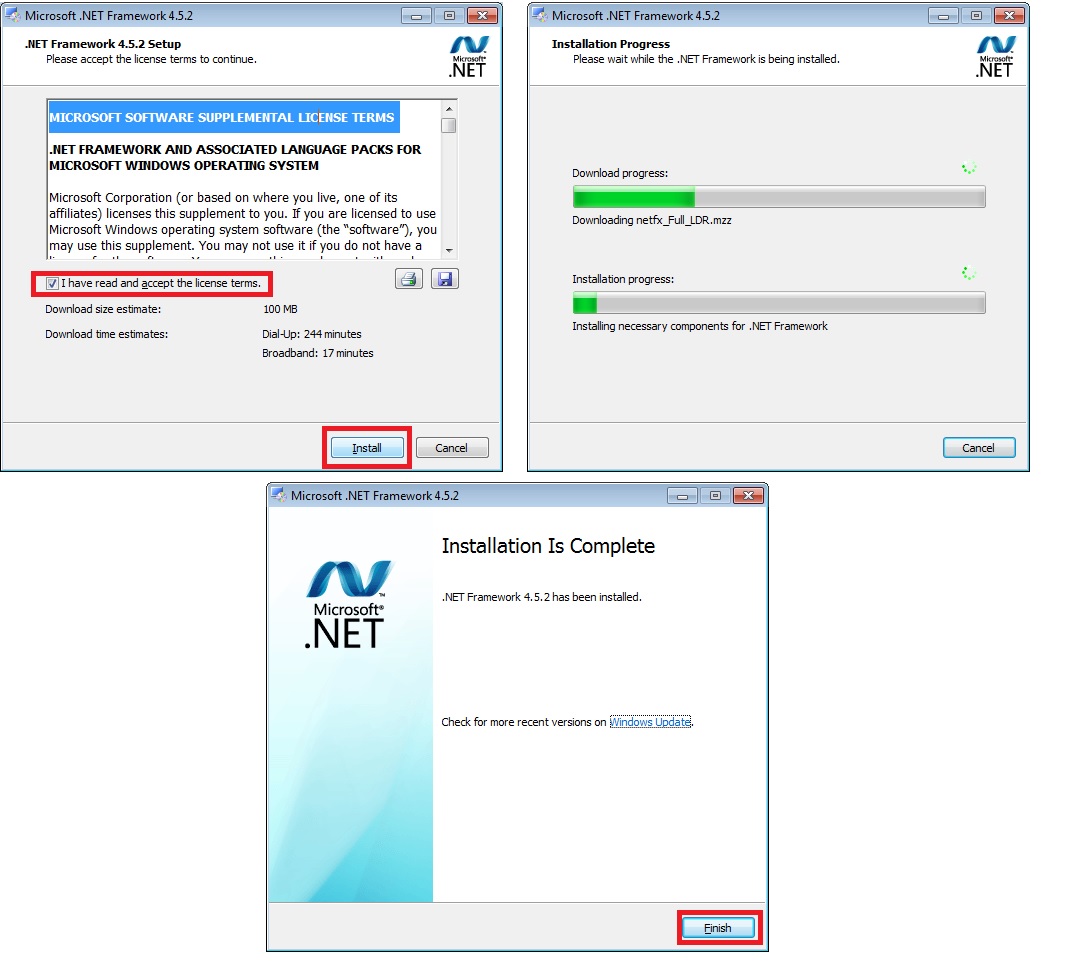
Any questions? Please contact us.
If anything is not clear for you or you encountered any problems with doing these steps, please contact us and we will be happy to help.